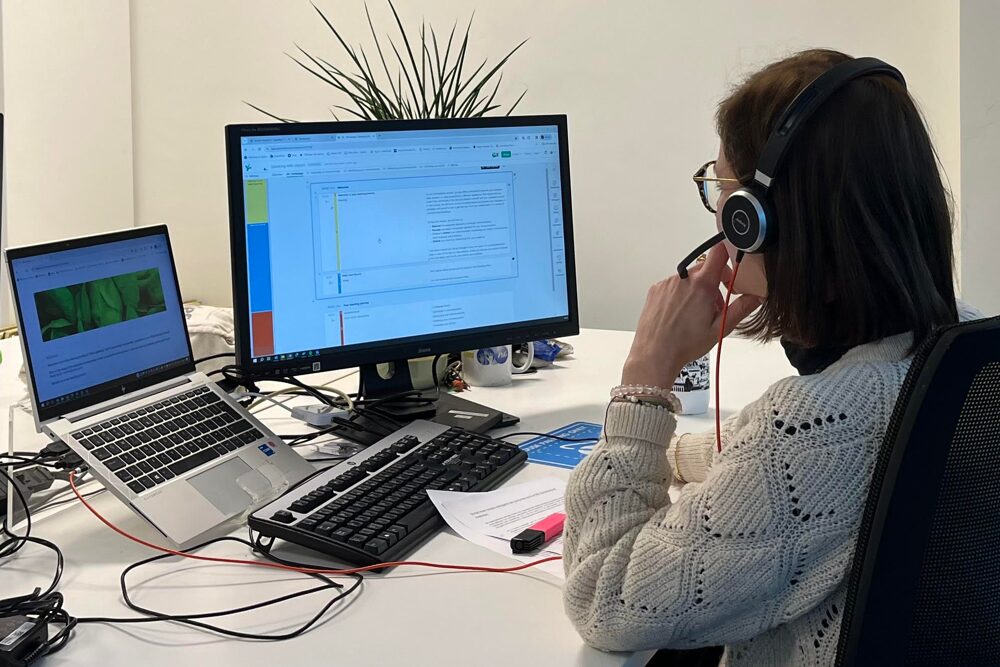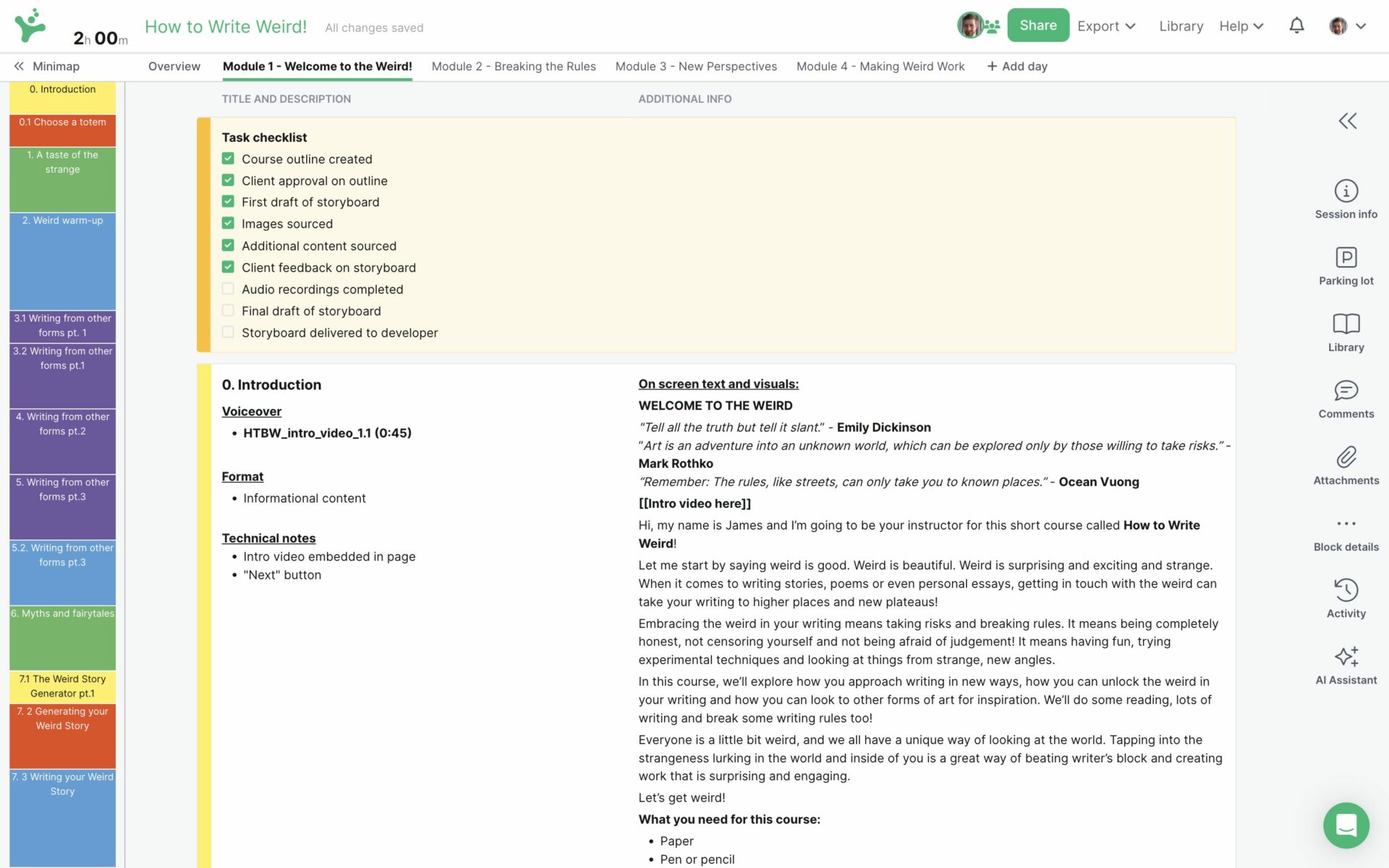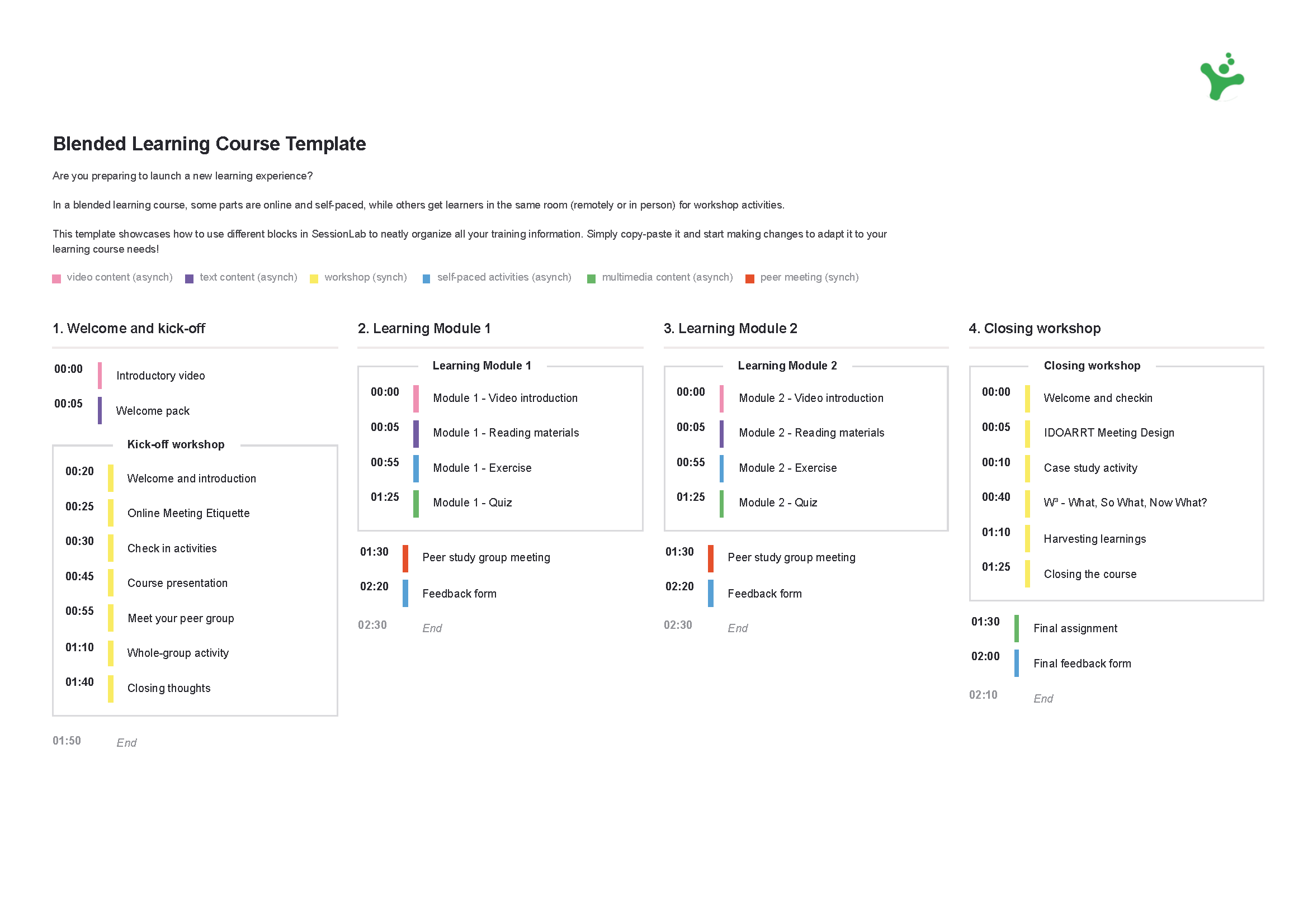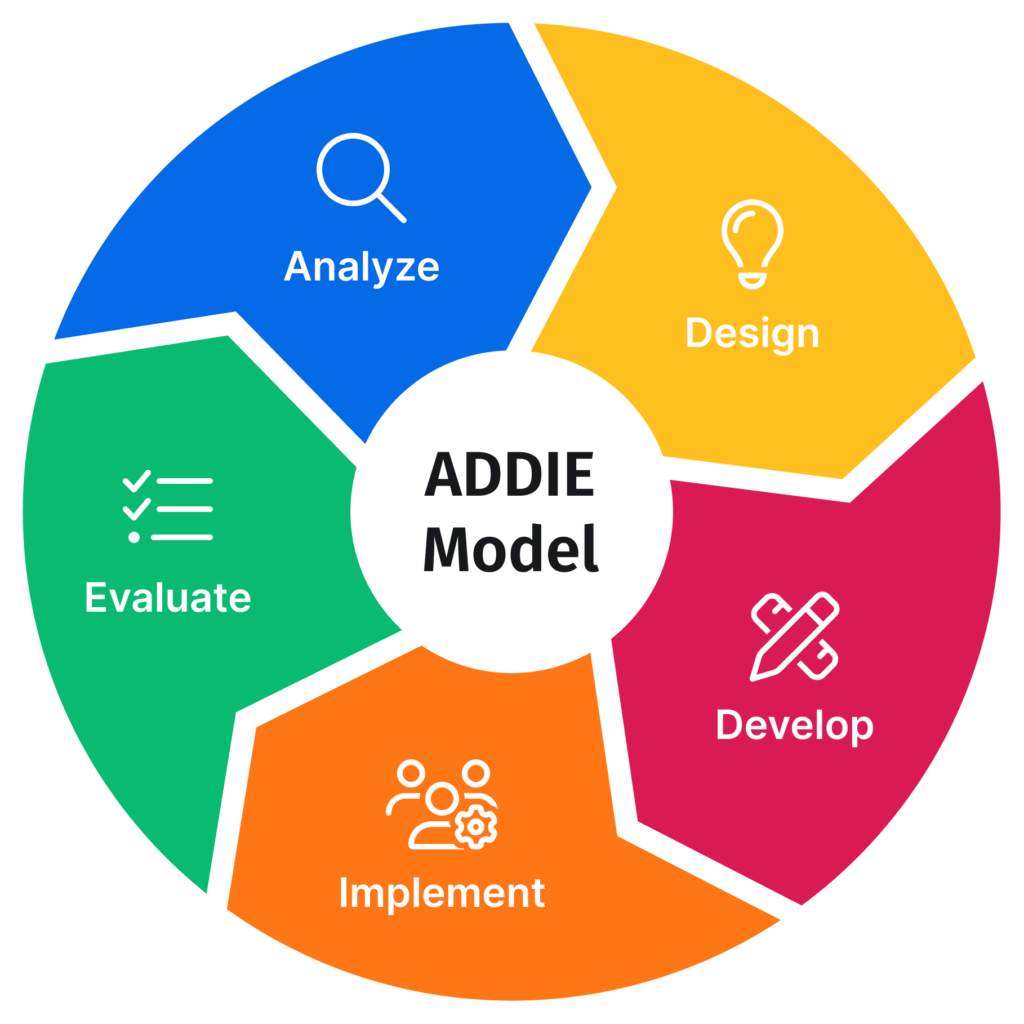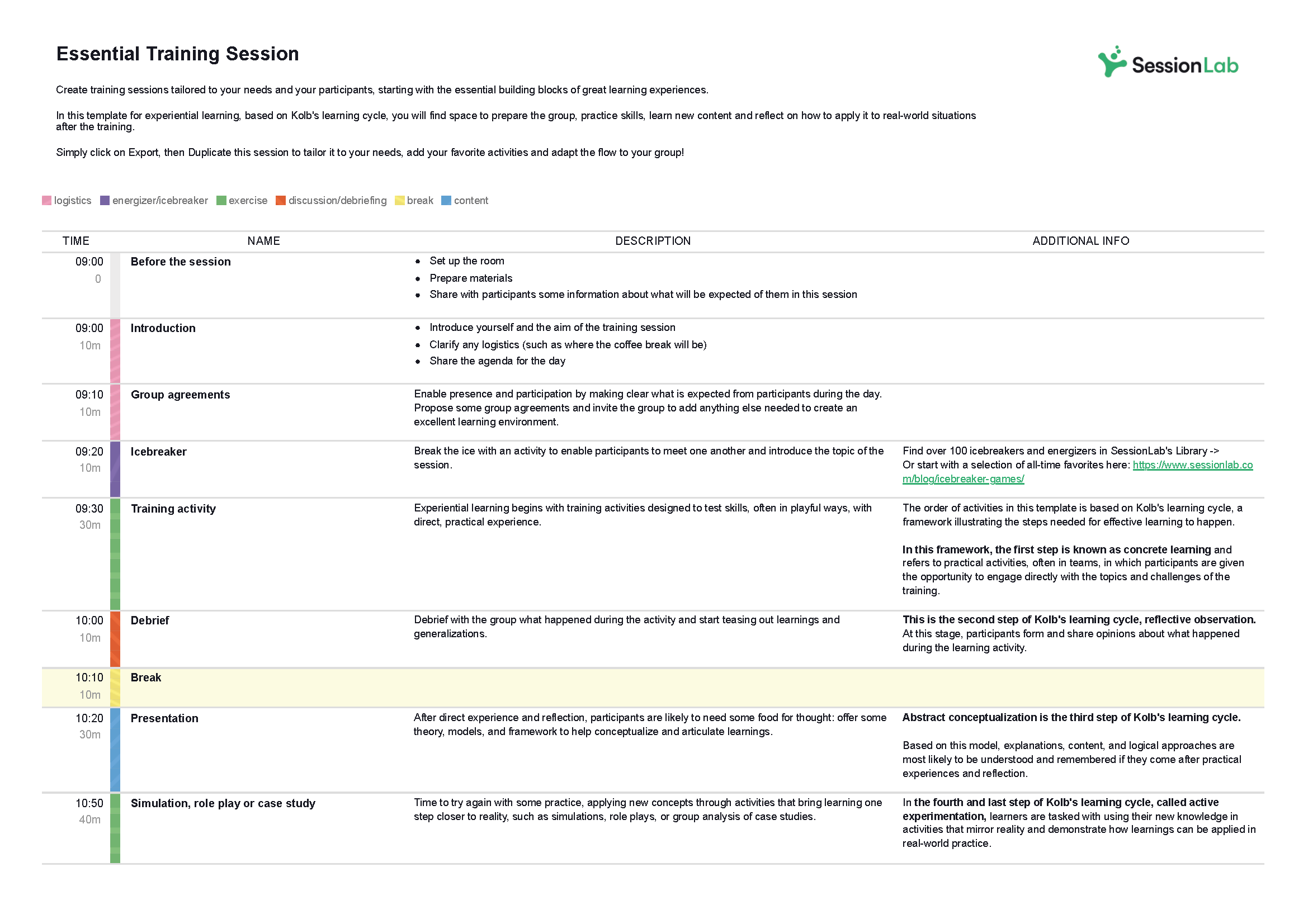9 Instructional design principles and how to use them

Robert Gagne’s instructional design principles were first proposed in 1965. Though the world has changed a lot in that time, the way we learn is fundamentally the same. Together, these nine principles are a science-backed framework for creating effective learning experiences, whatever your learning format.
Whether you’re creating elearning courses, training sessions or working in blended environments, this guide will help you understand how to deploy these instructional strategies and engage your learners. We’ll explore each principle in turn and provide practical examples and advice for applying them in your instructional design process.
Design your next session with SessionLab
Join the 150,000+ facilitators using SessionLab.
Recommended Articles
- A step-by-step guide to planning a workshop
- 54 great online tools for workshops and meetings
- How to Create an Unforgettable Training Session in 8 Simple Steps
- 18 Free Facilitation Resources We Think You’ll Love
Good instructional design is an art and a science.
Even if you’re new to learning design, chances are you’ll already be practicing some of the learning principles I’ll outline below. In my own practice, I learned from mentors and teachers I admired and through trial and error long before I came across learning theory.
Creativity and experience got me so far, but then I realized that a deeper understanding of how people learn would help me improve the courses and workshops I designed. Instructional design theories and learning frameworks provide a solid foundation that you can build upon with your signature style.
In this guide, we’ll explore Robert Gagne’s 9 principles of instructional design and how to apply them. You’ll learn what principles need to be considered in designing instruction that resonates with learners and how the framework can inform your design process.
By better understanding these principles and how to practically action them as an instructional designer, you can create more engaging learning experiences that will help participants retain and better utilize what they learn after the course is complete.
What are Gagne’s instructional design principles and why are they important?
Robert M. Gagne was an American psychologist whose worked centred on educational psychology. He is best known for his 1965 book The Conditions of Learning. There, he demonstrated a nine-step process for creating effective learning called the events of instruction.
The 9 instructional design principles (also known as Gagne’s nine events of instruction) as outlined by Gagne are:
You’ll find a detailed explanation of each of Gagne’s instructional design principles below alongside practical tips for implementing them in your eLearning course, classroom or live training session.
Instructional design principles are important because they provide a proven framework for designing an effective learning experience. They successfully incorporate the key concepts and psychological principles at the heart of learning into a practical, easy to follow process.
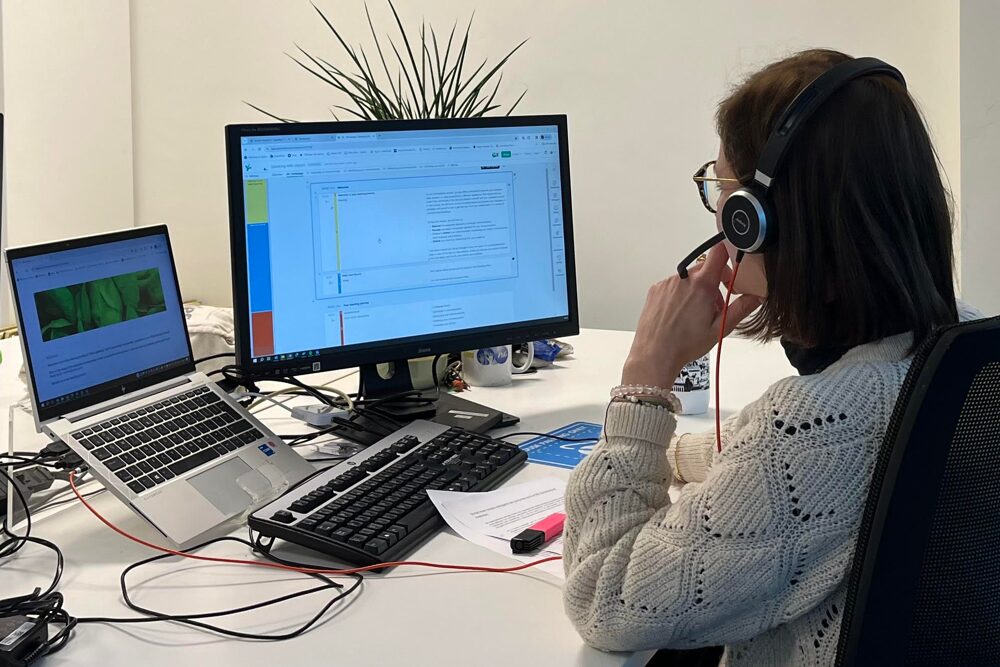
In my experience, these principles help concretize all the learning theory out there and make it easy for me to ensure the course I’m designing will engage students and achieve the desired learning outcomes. They provide a systematic process that is easy for any instructional designer to follow, repeat and internalize.
While most of these principles will occur in your course roughly in the order presented above, it’s worth noting that these events can overlap and you’ll revisit them at various points in your learning flow.
For example, it’s common that an eLearning course will present the content of one training block alongside an interactive game that gives learners an opportunity to demonstrate their knowledge and for instructors to gauge their progress.
Afterwards, you might then go into another learning block that repeats this process, perhaps even restating objectives at certain points and asking learners to remember previous learning when pertinent.
In most effective courses, many of these instructional principles are repeated throughout and learners will have multiple opportunities to receive feedback, interact with experiential content and practice their skills.
Try thinking of the list as both a rough skeleton of the points you will want to hit in your learning flow as well as practice advice for improving individual sections of your course or training programs.
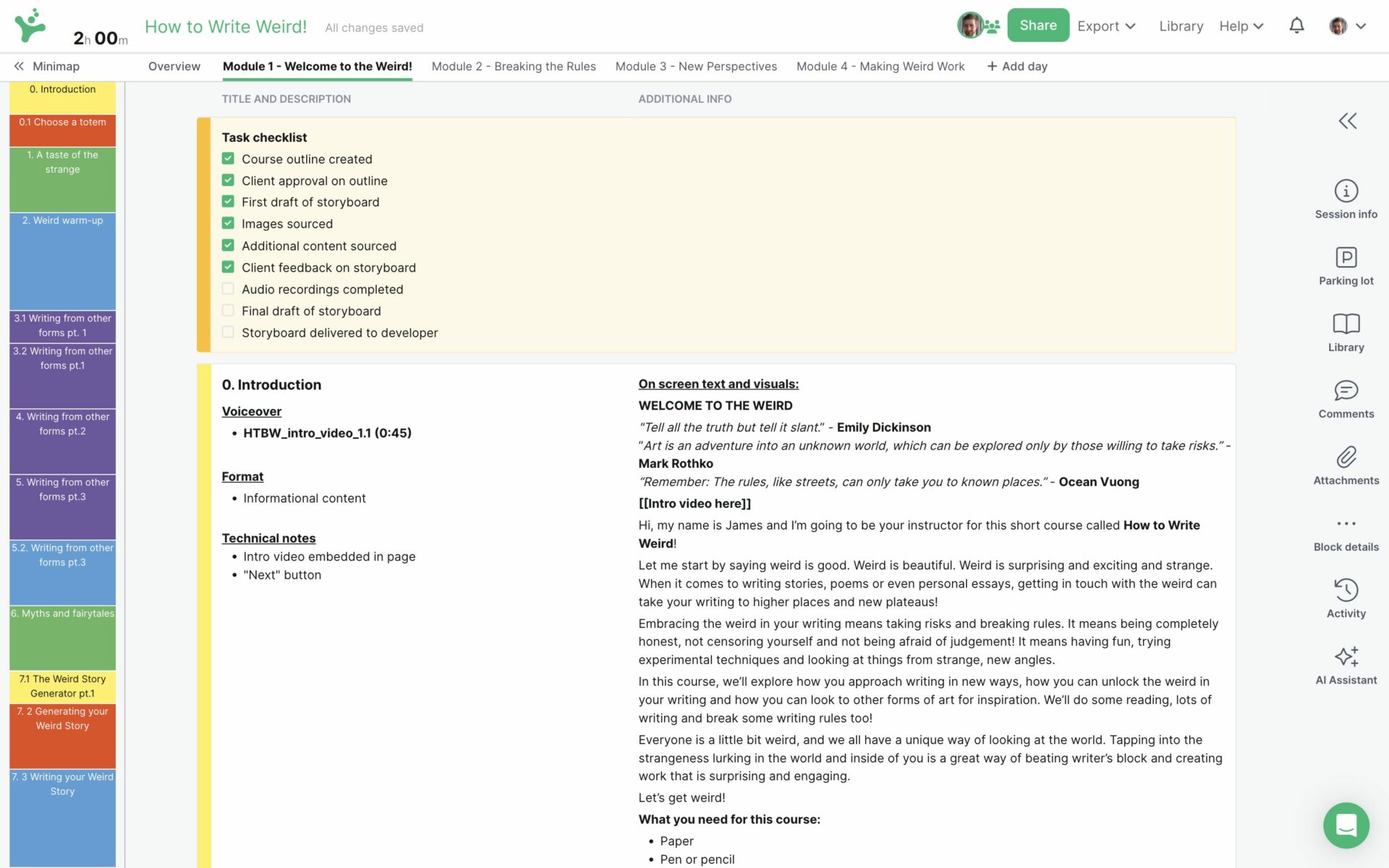
When designing an eLearning course outline or instructional design storyboard, it’s helpful to detail how each training block aligns with your learning objectives.
In SessionLab, instructional designers can add colour-coding to training blocks to delineate the learning objective, activity type or even which stage of the learning process it touches upon. This can help ensure you have a balanced learning flow that will be engaging for your learners.
As Gagne writes, “organisation is the hallmark of effective instructional materials.”
Start by creating a simple course outline that meets your learner needs. Turn that outline into a storyboard by adding detailed text, timing and clear instructions. Attach learning materials, images, links and other multimedia to each training block so that your content team can easily find what they need.
By combining the following instructional design principles for course creation with SessionLab, you can quickly structure your online course and ensure nothing is missed.
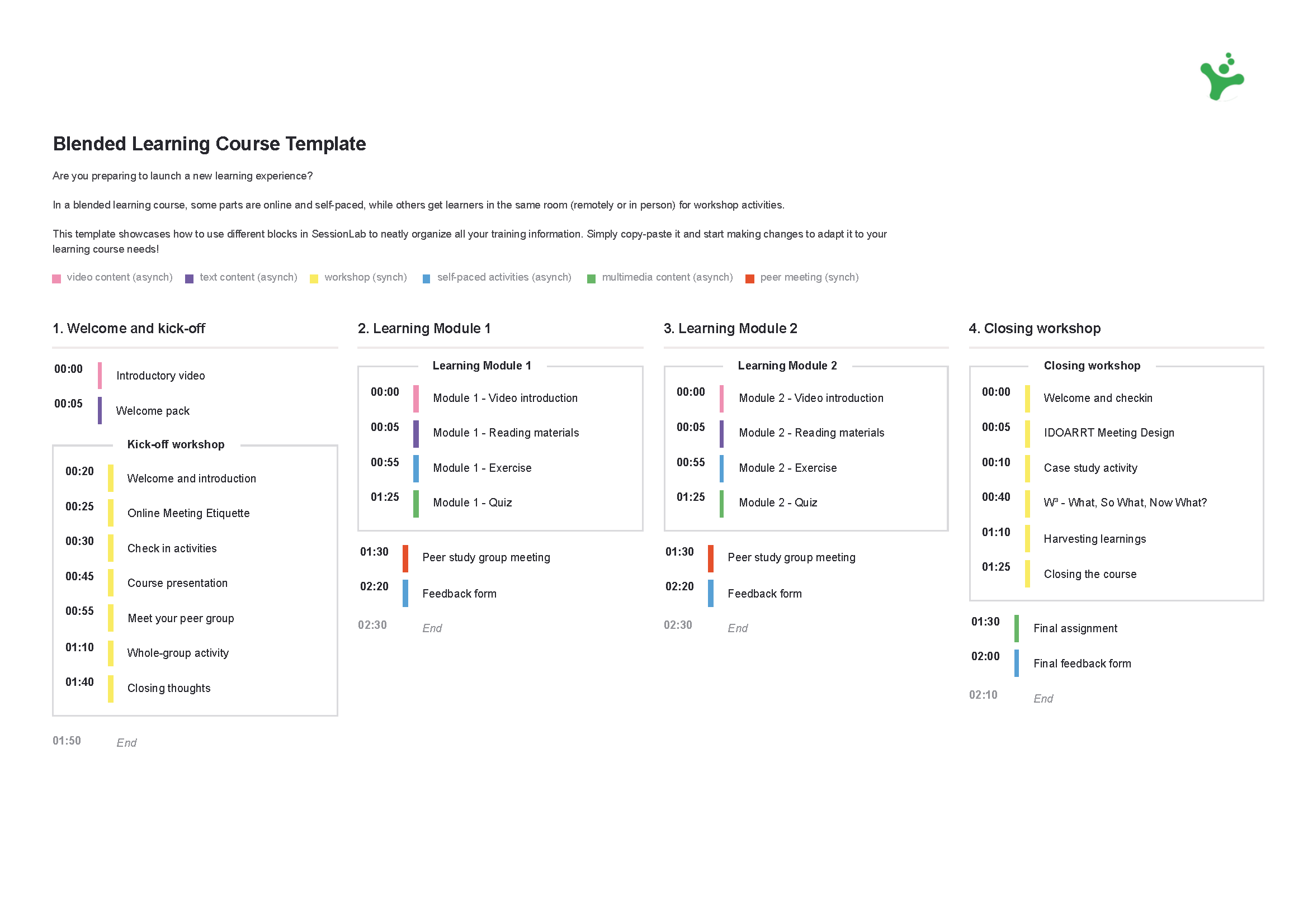
1) Gain attention
Effective learning can only begin once learners’ attention is in the room or on the course provided. Gagne’s first event of instruction is all about getting the attention of your learners, sparking their curiosity and drawing them into the session.
In a live setting, gaining attention often means actually starting the session, asking for people to settle into the room and leave what’s outside of the session for later. While this can be as simple as raising your voice and saying, let’s begin, it can be especially effective to engage learners’ curiosity and help them be present in the moment with a game or activity.
For a learning program or online course delivered via an LMS or course platform, getting the attention of your learners also needs to consider a combination of good design and simple, but engaging content.
How to gain attention in instructor-led training
- Call the room to action by using your voice and presence. Often, this looks like standing up at the front of the room, raising the volume of your voice and calling the group to attention. In traditional learning environments, lots of learners expect some kind of formal signal to begin so don’t be afraid to lean into this.
- Use an icebreaker game to help people mentally arrive in the room. Bonus points if it relates to the topic of the day and starts getting people engaging and learning with one another.
- Don’t forget the body! A simple invitation to take a few deep breaths, stretch or do an energizer can help people give their attention to what’s happening in the room, rather than what’s happening on their phone or after the session.
- Use music or other audio tool to signal the start of the session. One facilitator friend swears by the use of a Tibetan gong!
- Create engaging visuals. Have a thought-provoking cover slide on your visual presentation or have posters or images relating to your topic around the room.
- Place question cards, quotes or image cards on tables and chairs ready for when people come in. Pique their interest or invite them to start thinking about the session and their own understanding of the topic at hand while everyone arrives.
How to gain attention in eLearning courses

- Share a short, engaging intro video. Video content that features the instructor behind the training can be very effective, adding a human touch to forthcoming material while also introducing the key points of the course.
- Share a story relevant to the topic at hand. Good stories are highly engaging for us as people, whatever the medium. A real world example that engages with the topic of your course is also a great shout – if it’s personal, even better!
- Have an interactive moment early on, preferably including some element of user choice. Picking an avatar, a favourite colour or simply answering a question in the first moments of the course can help get the attention of learners in this environment. Bonus points if it’s persistent!
- Use compelling visuals. As above, attractive, thought provoking visual material can be a great way to get attention immediately. Good design can go a long way here!
- Make a big claim or bold statement to grab learner attention and encouraging critical thinking. Something a learner strongly agrees (or disagrees!) which can be a compelling hook to move forward. On other occasions, using evocative language and restating the ideal goal state or benefit of the course can be a great way to gain learner attention. Let them know what real world problems they’ll solve after taking your course!
2) State objectives
In adult learning, it’s been shown that people learn better when they know why they’re doing a particular activity and what the goals or desired outcomes of a training program are. Gagne’s second event of instruction is all about outlining the goals and objectives of the training they’re about undertake.
Stating course objectives can help learners engage with each step of the learning flow, understanding what the overall goal is and how each step can help them reach that goal.
This stage is often about building trust too – giving your learners an overview of what they’re going to learn and some sense of how you’re going to help them learn it. Whatever your learning format and audience, try to use language that speaks to them and relates to their personal goals, as well as those of the wider training program.
Unsure about the learning goals or your audience? Check out this guide on how to run a training needs assessment to ensure you thoroughly understand your audience and their goals.
How to state objectives in instructor-led training
- Let your learners know the objectives of the training session early in the process. Practically, this looks like having a slide in your presentation to present the objectives or a handout which includes learning objectives close to the top. For some sessions, you might even state the objectives of the training in the invitation email or in a shareable agenda so participants can come to the session fully prepared.
- Try making objectives personal and aspirational. Statements such as “by the end of this training you will be able to:” can help the goals of a session more concrete. Aspirational statements that invite participants to consider their personal goals can also be effective ways to motivate learners.
- In live environments, it can also be effective to ask learners and trainees what their own objectives are at the beginning of a training session. This can help ensure alignment, create a participatory environment and also create the potential to cover peripheral topics (if able) that learners will respond to.
- Having learners share those desired learning outcomes with the rest of the group can also be an effective way to cover the objectives of the course and also begin the active learning process. Ask participants to share their own goals with the group and then add any core learning outcomes they’ve missed at the end.
How to state objectives in eLearning courses
- A simple bullet point list or slide that tells learners exactly what they’ll learn on the course is a tried and tested method for stating objectives. This might also come in the form of a course outline where objectives are linked to the main sections of your course.
- Outlining before and after states is also an effective way to sell the self-paced course they’re on and carry them through the first screens and into the training proper. What will it look like after the course has been completed? How will the learnings benefit their day-to-day work?
- A short video where the instructor introduces learning objectives works well. The human touch can help demystify tricky objectives or help demonstrate an ideal future state. For example, if you were running a course on improving facilitation skills, a video where an expert facilitator tells trainees how achieving learning objectives has improved their personal practice can do wonders to get participant buy-in.
- I’ve found that including an activity that asks participants to write down their personal objectives is a great way to start people on their learning journey. If you’ve gotten the right people on the course at the right time, most personal objectives will overlap with those of the course, but it’s an effective exercise to get participants thinking about what they most want to get out of the material ahead.
3) Stimulate recall of prior learning
In Cagne’s principles of instructional design, the recall of previous learning is an integral part of the learning process. By creating connections between new material and their existing knowledge and experiences, it’s easier for learners to retain what they learn.
In many cases, the recollection of previous material is also a great tool to allow a trainer to assess participants’ existing knowledge or skill level. You can use this to tailor the learning experience and to measure the impact of your course – for example, running a short quiz at the beginning and end of the training and seeing how the results change.
Remember that previous learning doesn’t just mean “what previous courses or training have you taken on this subject?”
If the subject of your training is conflict resolution, it might be more effective to ask participants about recent conflicts and how they resolved them. Personal experience and parallels to real life situations can be very effective at stimulating the recall of prior knowledge.
How to stimulate recall in instructor-led training
- Group discussions where participants are encouraged to share their experiences around a core training topic is a highly effective method of stimulating recall. In my experience, 1-2-4 All provides the best structure of this kind of discussion. It allows trainees to have some personal time thinking about the subject before a pair and small group discussion. It also ensures that one person doesn’t dominate a whole group discussion and that multiple viewpoints are shared.
- Experiential activities can also be a great way to stimulate recall. For example, a simple problem solving game might require participants to use skills they’ve learned in order to be successful. In my experience, using an energizer game as an opportunity for people to use problem solving skills related to the topic at hand can also help.
- One simple way to stimulate recall is to simply ask all participants to summarize their knowledge on a chosen topic and present those summaries to the group.
How to stimulate recall in eLearning courses
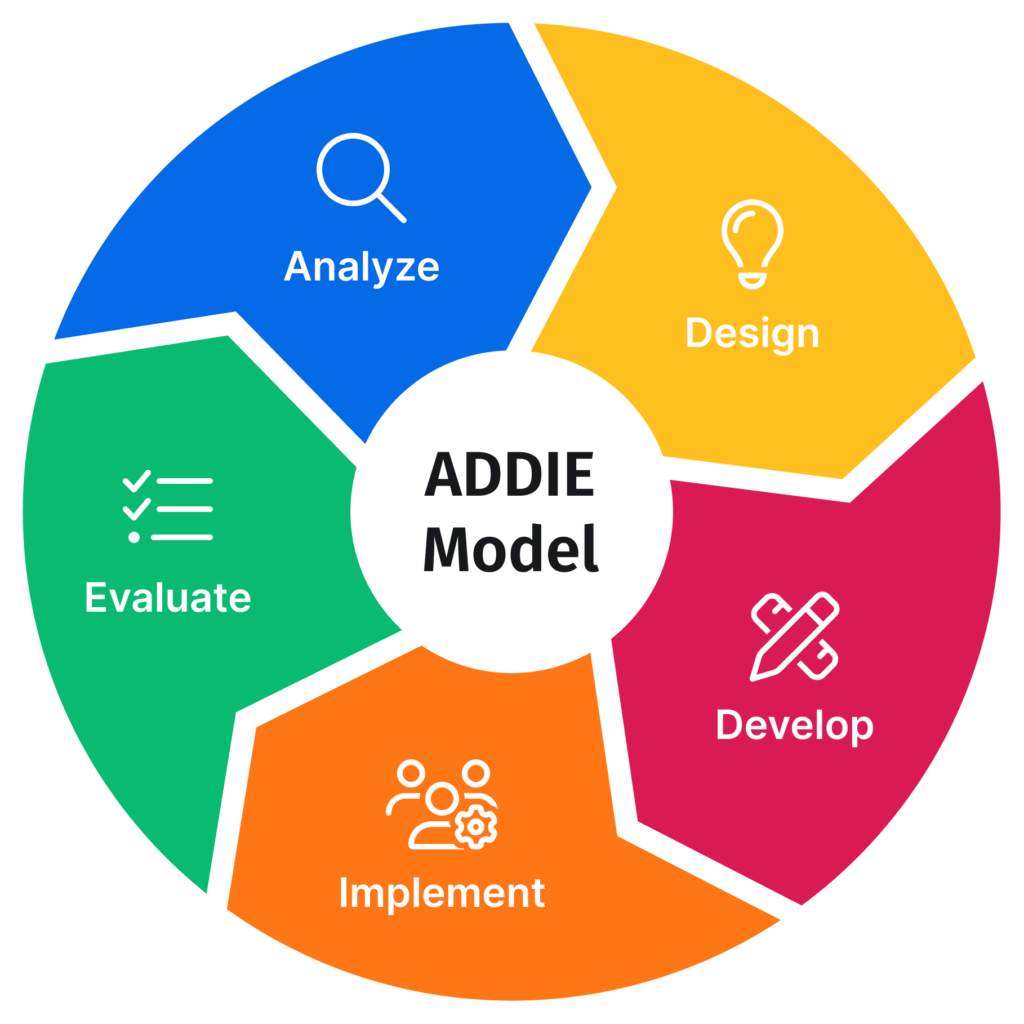
- Quizzes and other interactive content are highly effective in a self-paced format. A short quiz can help you engage learners early on, providing variation in your course content while also allowing you to gauge their level of knowledge.
- Asking learners to recall prior knowledge and summarize can work in a self-paced format, though without peer feedback, it might not suit every training topic or learning format. That said, even as a self-reflection activity it can be effective. You can even begin the process of multimedia learning by asking participants to create a slide-deck or image to summarize their existing knowledge.
- Referencing previous learning content or well known material in your course material can help gently nudge learner recall. If you know your trainees have engaged in a previous course or will likely have read a well known book on the topic, organically referencing these in your course is a good idea.
- Sending preparatory reading material to your trainees in your invitation or prep materials can give participants an opportunity to prepare and also give you something to refer back to later. Be aware that not every trainee will do this reading, but don’t be afraid to refer back to it to help stimulate recall either.
- A single great question can also pave the way for this kind of recall. Ask a question that invites participants to reflect (and take time to do so!) on a given topic or an inspiring subject can be all it takes to promote this learning principle.
4) Present the content
So this is the big one – actually presenting your learning content to your trainees. In most training sessions, this is where the bulk of time is spent. Here, you’ll organize your learning content into a methodical, engaging learning flow that will help learners understand and engage with the learning material.
In live training, presenting content can often look like a trainer running through a slide deck, asking questions from the group, encouraging reflection and perhaps including an experiential game to demonstrate some of the content in action.
In eLearning environments, content will likely live in an LMS or learning platform, and be a sequence of interactive slides, games and other material. Using the key principles of multimedia learning and varying your content style is a great place to begin, though you’ll want to go further in order to produce a truly effective instructional design.
In any format, there are some solid best practices for ensuring your learning content is presented in an engaging fashion that will help learners move efficiently to the next stage.
How to present content in instructor-led training
- Try presenting your content in different ways to engage different learning styles. Standing at the front of the room and simply talking to your trainees without any variation or interactivity can quickly grow stale and lower engagement with your content. Use slides, videos, audio, handouts and images in your visual presentations to cater to different learning styles. You might also encourage active participation in the form of a training activity that involves your participants in presenting content.
- Simplicity and legibility is important. Your content should follow a structured learning flow that makes it easy for learners to follow, understand and synthesize. Be sure to contextualize anything you present and that it’s suitable for the level of understanding your learners have.
Using SessionLab to design your content flow and storyboards is one effective way of ensuring your content is well structured and follows a logical sequence.
- Summarizing content and describing key points to learners either at the beginning or end of a training block can be helpful at switching your participants into the right mode for learning while also reinforcing the key takeaways.
- Relating your material to real world contexts can provide learners with a way to relate this new knowledge to their own experience. Try using multiple examples or even ask for examples from your group.
- Encouraging note-taking is another effective method of helping participants engage with the content you’re presenting. In some training activities, you might ask learners to share notes with each other between learning blocks or to summarize the content you just presented using their own notes.
How to present content in eLearning courses

- Presenting content in different forms is especially important for keeping learners attention in self-paced eLearning. Using a blend of text, video, audio, infographics, slides and other media are all useful at creating engagement.
- Interactivity can be an effective way of presenting your content in a more memorable and experiential manner. Simple learning games developed with the help of subject matter experts can make all the difference when it comes to helping learners actively engage with your content.
- Ensure that any additional media or interactivity you add is relevant to the topic and learning goals. Making things visually appealing is a bonus, but adding heaps of images that aren’t relevant to your central content can distract the learner. As with everything in instructional design, balance is key.
- Segment your content into digestible chunks and add simple, measurable goals to each section. This can help keep your learners on track and ensure they don’t lose sight of why they’re being given a particular piece of content.
5) Provide learning guidance
Gagne’s fifth event of instruction is where the instructor or trainer provides learning guidance. This guidance can come in many forms, though it should always have the aim of helping learners better understand the material provided and helping them learn how to learn.
In my experience, learning guidance comes in two main forms:
- Learning guidance that is baked into the content
- Learning guidance offered alongside main content by the instructor or course
Making learning guidance present on a content level is often a design decision. For example, instructional designers will often start with simple material before increasing in complexity in order to facilitate learning.
They may distribute handouts which help guide a learner towards answering questions on the training content or include step by step instructions that facilitate deeper comprehension. They might also include practical examples of what is being learned in the form of a case study or training activity.
Learning guidance offered alongside the main content is often about helping learners improve their own ability to learn.
Instructional designers might include a PDF on best practices for studying, taking breaks and keeping learning alive. In cohort based learning, that guidance might also look like providing office hours or online chat groups where participants can help one another learn too.
How to provide learning guidance in instructor-led training
- Develop step-by-step lessons that start with simple, easy to understand concepts before moving towards more complex material. This allows learners to build on existing knowledge and develop their understanding as they go.
- Break your content into small chunks and create opportunities for the group to ask simple qualifying questions at regular intervals. You might also solicit relevant experiences from the group or step to one side and talk about how to best internalize the content effectively.
- Using an instructional design model such as theADDIE model to thoroughly understand your learners needs can really help you choose the right method of learning guidance. Ensure you’ve investigated what will wok best for your learners in order to produce the most effective instruction.
- Talking through a question and how you might arrive at an answer for the group can be really effective at demonstrating a learning mindset. You might do this yourself or by doing a pop-quiz and asking the correct respondent to talk more about the process they went through when finding the answer.
- Practical examples are a great tool for providing learning guidance. You might include a real world example or case study in your content that shows how someone might deploy the knowledge being learned in your training. You might also use a training activity involving role play that gives participants an opportunity to practice in a safe environment where you as a trainer can also provide guidance.
How to provide learning guidance in eLearning courses

- Most content authoring tools offer features like image hotspots or buttons that allow users to explore a subject in more detail. Add links to additional material where you can. Include tooltips on key terms and learning points so that those learners who may need extra help can find it without leaving your course and come out of their learning flow.
- Add a section with advice on how to get the most out of the course. Set expectations for how long learners should spend on each section, how much extra reading they should do and how they should approach the material. Even something as simple as a reminder to silence phones and give learning material their full attention can help here!
- Peer-support and activities can be effective, even in a self-paced environment. With cohort based learning, give opportunities for learners to discuss material or complete a group task to support your self-paced material. Blended courses are a great way to make this dance between self-directed learning and group discussion a reality – see more in this blended course template!
6) Elicit performance
Gagné’s sixth event of instruction is eliciting performance. This is typically where learners are able to practice new skills, demonstrate what they’ve learned and begin retaining information. Practical exercises, role playing simulations and quizzes are all common methods trainers and instructional designers will use in order to elicit performance from learners.
By tapping into experiential learning methods, this stage of the learning process can help learners retain information and file it in their long term memory.
This is arguably the most important step of the learning process. Whatever the topic or format of your training, you’ll want to ensure you give ample opportunity for participants to practice their skills and demonstrate their knowledge within your course – simply providing lots of informational content isn’t enough, however great that content might be.
Eliciting performance is also an important step for the instructor. If learners are having continually difficulty with a particular concept, the instructor may want to revisit that topic in greater detail. In a self-paced format, the input you get from participants at this stage can also be used for improving your learning experiences.
How to elicit performance in instructor-led training
- Role-playing games and training activities where learners must deploy their new skills are great ways to elicit learner performance. In some scenarios such as soft skills training, participants are able to use what they’ve learned in a real-life situation immediately while in others, you may need to offer a simulation – such as for workers operating specialized machinery which may not be available on site. Wherever possible, consider how you can create opportunities to directly employ what’s being learned in a “as true to life” manner as possible.
- Simple quizzes and Q&A sessions can also be an effective way to give participants a chance to show what they’ve learned. It’s often useful to go beyond repetition and ask learners how they arrived at an answer or how they might use their answer in the real world.
- Giving participants an opportunity to present what they’ve learned and demonstrate their understanding is another common method of eliciting performance. Put folks into groups and ask them to discuss what they’ve learned, how they might apply it and then presenting those ideas to the rest of the cohort. This is an effective way of encouraging people to not only repeat what they heard, but to start putting those learnings into practice.
- In a live session, it’s important to consider how a balanced agenda can pave the way for effective practice. Add breaks to your SessionLab agenda and use the automatic timing calculations to ensure participants haven’t been digesting content for 3 hours straight before then being asked to demonstrate new knowledge!
How to elicit performance in eLearning courses

- Interactive activities are the name of the game for this stage of the learning process. Use quizzes and games where participants need to demonstrate their knowledge in order to proceed. You can gate progress or create fail states so that participants can only go to the next step when they provide correct answers and demonstrate their understanding.
- Simulations are even better if they’re relevant to your learning objectives. For example, if you’re delivering a sales training course, you might simulate a few customer calls and ask respondents to select the best responses.
- If you’re running cohort based training or a blended learning course, get participants to do an activity together or in a facilitated group activity. This provides a great opportunity to practice new skills with the guidance and feedback of peers and an instructor.
- In some scenarios, using open-ended questions and giving participants an opportunity to respond creatively to a problem and use their new skills can be effective. This approach requires peer or instructor feedback to be effective, and so is best used in a blended format, or at the end of a larger unit of self-paced training.
- It can also be effective to give participants some homework or ask them to practice what they’ve learned in a real-life environment between training content. Give participants a clear call to action on what to do next with some practical ideas for how to use what they’ve learned. Even with entirely self-directed learning, it’s possible to give direction for employing new skills between training content and then ask participants to reflect on what they did when they come back for the next block.
- Allow participants to retake or repeat key sections, particularly if they’ve not satisfied performance expectations. You might link back to sections contextually or simply provide an index or course overview so learners can go back over what they need to whenever necessary.
7) Provide feedback
Gagné’s seventh event of instruction is providing feedback. This is where the instructor provides direct feedback on learner progress and how they’re performing in comparison to the desired learning goal. This kind of feedback is most often given in direct response to learner input, such as when they are answering questions about a new learning, conducting a practical exercise or practicing new skills.
In a training context, feedback is most effective when given immediately following learner action. It should also provide enough detail for the learner to understand what went well or what needs improvement. The idea is not to just tell the learner why they were wrong but also to help them make adjustments and move towards the desired learning goal.
The best kind of feedback to give your learners is often dependent on context, where they are in the learning journey and the relative importance of a given point. Here are some of the different kinds of feedback you might provide to your learners:
- Confirmation feedback: this kind of feedback lets the learner know they did the right thing or gave the right answer. This typically includes a positive affirmation that futher encourages the learner.
- Corrective feedback: the type of feedback tells learners that they did the wrong thing or an incorrect answer was given and explain why. Remedial feedback will typically direct learners to where they can find the right answer or prompt them to try again.
- Evaluative feedback: this feedback method gives the learner a sense of how they performed, often in the form of a score. You might also include a description of what that score means, often in line with an assessment criteria document. This kind of feedback is often short and to the point, with learners expected to take some ownership of next steps based on the score they received.
- Descriptive feedback: descriptive feedback can be used in both correct and incorrect scenarios, giving participants a deeper level of feedback that often includes suggestions, additional information and next steps that will help learners improve their performance and progress on the learning journey.
- Peer feedback: peer feedback is an opportunity for learners to reflect on the performance of others and provide input to one another. This is especially useful during group activities or as a point of contact in a blended learning environment.
- Self evaluation/self feedback: this kind of feedback method involves prompting the learner to self reflect on their progress or performance. Self reflection is a great habit to encourage at various points in the learning process.
How to provide feedback in instructor-led training
- In a live environment, feedback is often given immediately following learner input or during a practical exercise. The faster you’re able to help learners correct their actions, the easier it is for them to make changes and incorporate the desired learning.
- Create space for learners to ask follow-up questions. The best learning experiences are rarely one way and giving participants a deeper understanding of what to improve, change or why their answer was correct can help deepen the process.
- In many cases, it’s vital for learners to understand why they were wrong, as well as being given the correct answer. Contextualize your feedback and where necessary, detail the process of finding the right answer. This can help ensure participants develop the skills they need, rather than just parroting the correct answer in a training context.
- When learners are practicing their skills or conducting role-play exercises, ensure there’s an opportunity to course correct and practice the ideal behaviour. This can help switch context from a potentially negative to positive relationship with the training material and help reinforce the desired outcome.
- Positive affirmation that helps reinforce ideal behaviour is as important as correcting undesired responses. Tell people when they’ve done well and explain why their response was ideal. In a group setting, it can also be helpful to share what a great response or effective application looks like.
How to provide feedback in eLearning courses

- It’s worth noting that giving people a chance to learn from their mistakes is especially important during eLearning. Just telling people they were wrong and then moving on isn’t an ideal flow for learning. After providing feedback on a wrong answer be sure to then provide the opportunity for participants to give the right answer or demonstrate their knowledge some other way. You might also offer a simpler or adjusted version of the simulation or provide a quiz that offers additional hints or tooltips.
- As with live training, any feedback should be given in a direct, immediate and clear manner. Your content authoring tool will have everything from tooltips, pop-ups, audio tools and more. Leverage these tools thoughtfully to congratulate participants on a correct response or gently let them know that the response was incorrect and provide them with feedback that can help them do better next time.
- As a rule of thumb, try to ensure every point of learner input provides feedback of some kind. Whether it’s a positive affirmation of correct practice or an incorrect answer message, each point of input is an opportunity to guide participants to the ideal learning journey.
- Achieving clarity in a self-paced training course isn’t just about the text. Visual design is a vital element of providing feedback that is easy for the learner to understand and doesn’t create friction. Think about how to make feedback visually distinct from other learning material and try to employ a consistent method of delivering feedback throughout your course.
- Test your courts and explore how it feels to receive feedback to an incorrect response. If every incorrect answer triggers a warning klaxon and a wall of text, that’s unlikely to feel good for your learner, and may negatively impact the learning journey.
- Remember that feedback is about guiding participants to the correct response and deepening the learning journey. Messages will want to let people know what went wrong but also guide them towards understanding. It’s not fun to be told you’re incorrect over and over again without context or support!
- Providing links to additional material or opportunities to revisit content is easily achieved in most content authoring tools. Giving learners an opportunity to improve their understanding by linking to supporting material can help ensure they get the right answer while also reinforcing key points. This can be an effective way of helping learners gain an understanding of the material, rather than just brute forcing your quiz.
8) Assess performance
Gagné’s eight event of instruction is an assessment of learner performance. This is where trainers officially evaluate how well learners have performed against the desired learning objectives. In practice, this can look like a written or oral exam, practical demonstration, scored quiz or other form of assessment.
For most learning scenarios, it’s important that trainers do not offer additional guidance or help while assessing performance. Participant ability will typically be measured on individual performance and with a pass/fail model.
The results of these assessments are used in multiple ways. First, they’re often given back to participants to either congratulate them or provide an opportunity to retake an assessment or deepen their learning.
Assessments are also a great tool for trainers and instructional designers to improve the quality of their materials – if participants struggle with certain elements, it’s potentially a sign you need to make something clearer or cover certain topics in greater detail.
How to assess performance in instructor-led training
- Demonstrations and practical activities that are supervised or observed by the instructor is a common method of assessment in live training. Typically, those assessing the performance will score or grade each trainee as they progress through a pre-defined scenario. This is especially useful when training participants in practical skills.
- A formative assessment in the form of a written or oral exam is also common. These often include a series of questions that are scored by the trainer in order to determine performance.
- Individual outputs such as essays, reports or creative products are another tried and tested assessment method – many university courses include essays and other personal outputs to assess learner progress and performance. Note that these can be more difficult and time consuming to assess, and require thorough assessment criteria used by every instructor in order to be fair and effective.
- Be sure to outline how performance will be assessed at the outset of the course and again just before an assessment. Trainees should know exactly how they’ll be assessed and there shouldn’t be any surprise criteria that doesn’t relate to what they learned. Include it in your training agenda and provide links to supporting material where appropriate.
- In some cases, it can also be effective to assess participants before the course begins and then assess them again at the end. Measuring the improvement in skills or knowledge can provide a finer degree of assessment and also help the trainer understand the true impact of their material.
- Going further, it can also be helpful for learners to get used to being assessed in some small form throughout the course. You might sprinkle various assessment techniques such as quizzes and group questioning throughout your course to help you and your learners be aware of performance throughout the course.
How to assess performance in eLearning courses

- Scored quizzes are a common feature of self-paced courses for good reason. They provide an opportunity to cover many learning events in turn and effectively assess the performance of learners.
- Vary the format of your assessments so that they’re engaging and can’t be brute forced. Using a mix of multiple-choice questions, word games and other quiz formats can help you assess performance while avoiding burnout.
- Challenges and simulations provide an experiential way to assess performance. Remember that even if your assessment method is gamified, participants still need to know how they are being assessed. Clear instructions and good feedback are key here.
- Include links to assessment criteria and supporting materials in your course introduction and ensure participants can access what they need when preparing for assessment.
- Clearly signpost when a section of your online course is part of the formal assessment of course progress. You might distinguish these sections visually while also clearly spelling out that this section is important.
- Milestone tests or short assessments spread throughout the course are especially important in a self-paced environment where the instructor does not have the ability to organically gauge performance.
- Pre-testing before the start of an eLearning course can be an effective way to tailor the experience for your learners. You might allow them to skip certain sections or draw more attention to others based on the results.
9) Enhance retention and transfer
Gagné’s ninth event of instruction is about enhancing the transfer of knowledge and helping learners retain what they’ve learned during the course so they can apply it in real-life. The goal of any learning experience isn’t to just help participants pass the course – it’s to equip them with skills and knowledge that will be used from here on out.
Instructional designers tend to achieve this in two ways. First, by using activities that improve retention and knowledge transfer throughout the course, often in the form of simulations and practice exercises.
They’ll also provide resources to help participants continue learning once the training is over. Static resources like PDFs, checklists and job aids are helpful, though you might go further and offer feedback loops with line managers or group forums for peer support.
How to enhance retention and transfer in instructor-led training
- A summary of key points and core topics in the form of a one-pager can be a great resource to provide to learners at the end of a training session. A job-aid that helps demonstrate the connection between what’s been learned and how to apply it in day-to-day work is also an effective resource to share at the end of a course.
- End your training session with a final opportunity to practice key skills or demonstrate knowledge. You might do a final group role play, quick-fire quiz or practical exercise.
- Close the session with a group reflection or debrief. Giving everyone the opportunity to reflect on what they learned and share different perspectives how they’ll use what their new skills or knowledge can be a great way to ensure next steps are taken and that learning is retained. Closing activities like Letter to Myself or I used to think…Now I think are proven methods you can use here.
- Create opportunities to check-in following the training session. You might have line-managers or trainers check-in with trainees to discuss progress and to reinforce key learnings. Alternatively, create an accountability group where a cohort of trainees can share experiences and tips while keeping what they learned alive.
- Have trainees create an action plan for how and when they’ll use their new skills following the workshop. Setting an intention for a real-life application of what’s been learned can ensure trainees are in a good position to retain material following the course.
How to enhance retention and knowledge transfer in eLearning courses
- The steps trainees take immediately following the completion of an online course are key. Encourage learners to think about how they’ll apply their new skills and knowledge throughout or ask them to create an action plan with next steps.
- Ask participants to create their own artefacts related to the course. You might have an activity where they create a one-pager with key points or create a visual that would help others (and themselves) to remember the most important elements.
- Remind learners of the journey they’ve been on and give them some guidance of what they might do next. If there’s a story at the heart of your training, you might use the end of your course to give that story a compelling ending or show how other learners have achieved great things following the course.
- Links to further reading and interesting resources related to the course can encourage trainees to continue engaging with the material and go deeper.
- Repeatable simulations which trainees can use to practice their skills are a great method of encouraging knowledge retention. You might allow participants to simply repeat previous practical simulations or include a more difficult version that encourages them to go further. How about creating a scored simulation where trainees in a cohort might be encouraged to achieve and share a high score?
Next steps
Now we’ve explored these core instructional design principles, you might be wondering what’s next and how you might go about using these principles to design effective learning experiences.
Beyond these core principles, most instructional designers will use a tool such as the ADDIE model to effectively project manage the process of creating a completed learning experience.
It’s also worth acknowledging that alternative principles of instructional design are out there.
Some learning designers prefer David Merrill’s principles, which includes five principles: task-centered, activation, demonstration, application, and integration. The successive approximation model (SAM model) is also a popular method for creating a learning program.
I would recommend using these instructional design models to get a broader view of how you might progress from conducting a needs assessment to working with subject matter experts and sharing a completed course with participants.
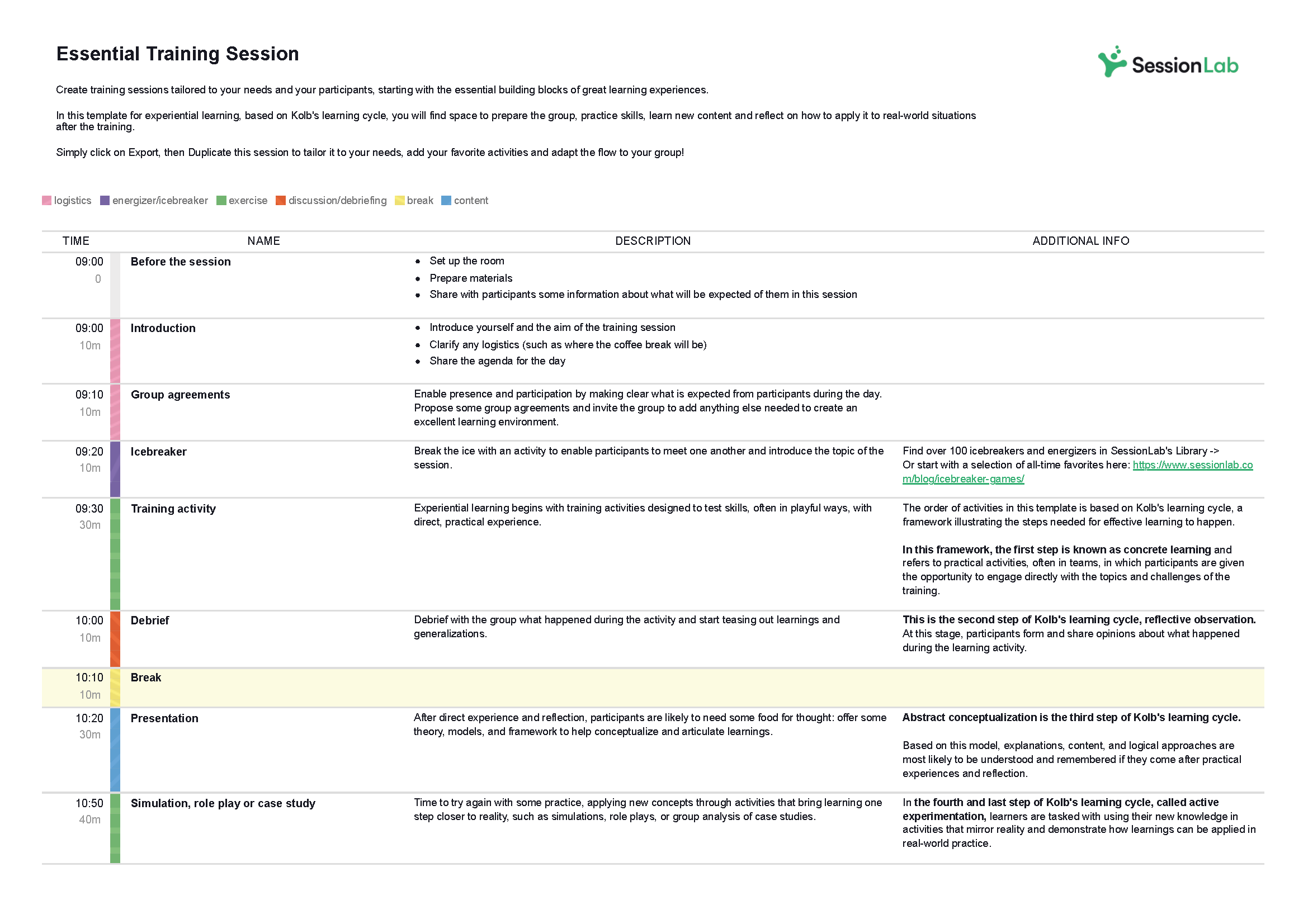
Whatever instructional design model you use, a storyboarding and learning design tool like SessionLab is a simple and effective way to go from an outline to a fully realized learning design while keeping these principles in mind.
You can invite your subject matter experts to collaborate on your design and attach materials to each learning block, ready for your content team to recreate in your LMS.
Want to learn more? Explore how learning designers at Vlerick Business School use SessionLab to design instructor led training and eLearning courses at scale.
Working on a blended learning course? See how to apply instructional design principles in a blended environment with this in-depth guide to blended learning design.
Designing instructor led training? You might also find this step-by-step process for creating a training session plan helpful. You’ll find tips on creating engagement and realizing a live training session with the help of a detailed agenda.
We hope that the above guide and these additional resources will help you take a systematic approach to learning design that also leaves space for your personal touch.
Did we miss anything or is there something we should explore further? Let us know in our community of facilitators and learning professionals!
James Smart Head of Content
James Smart is Head of Content at SessionLab. He’s also a creative facilitator who has run workshops and designed courses for establishments like the National Centre for Writing, UK. He especially enjoys working with young people and empowering others in their creative practice.